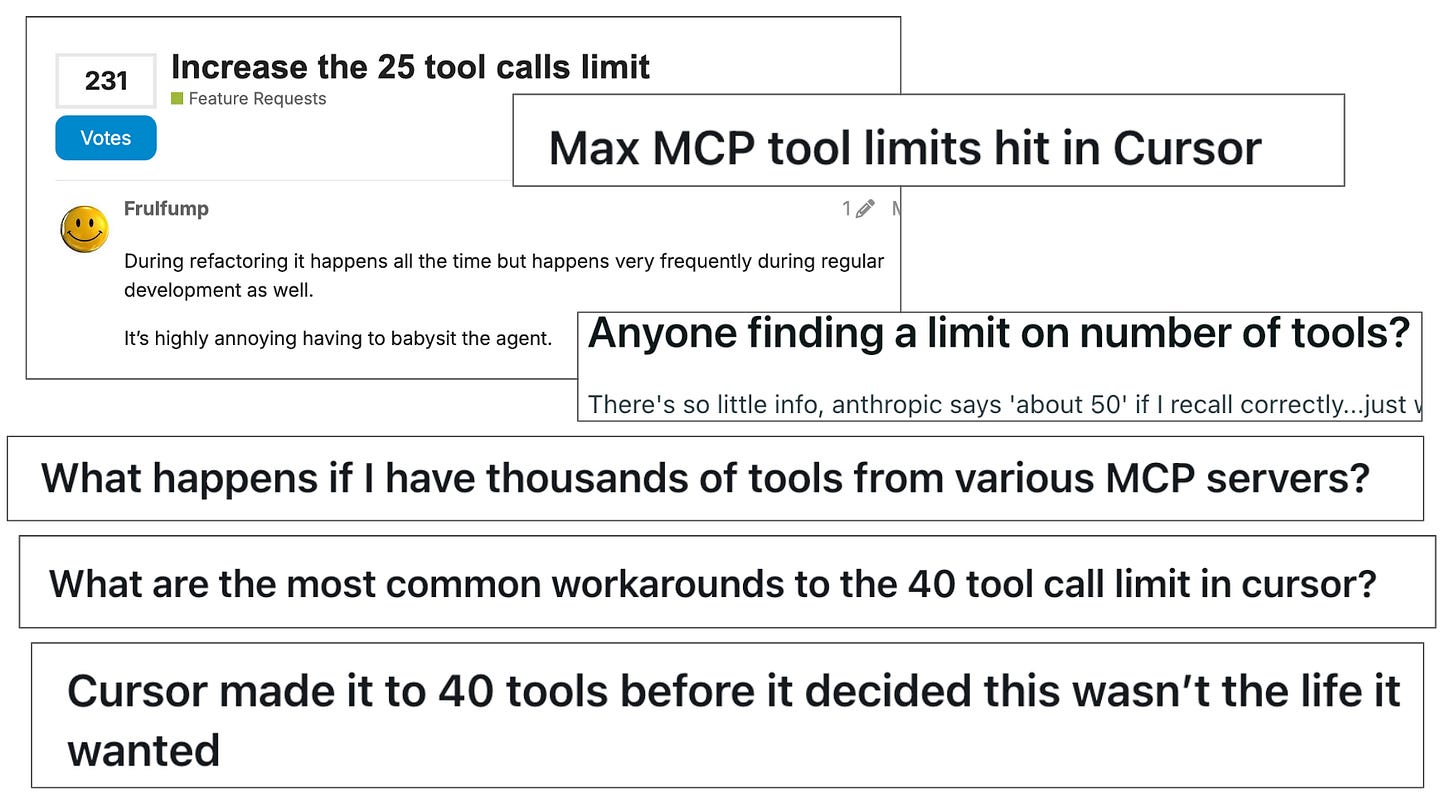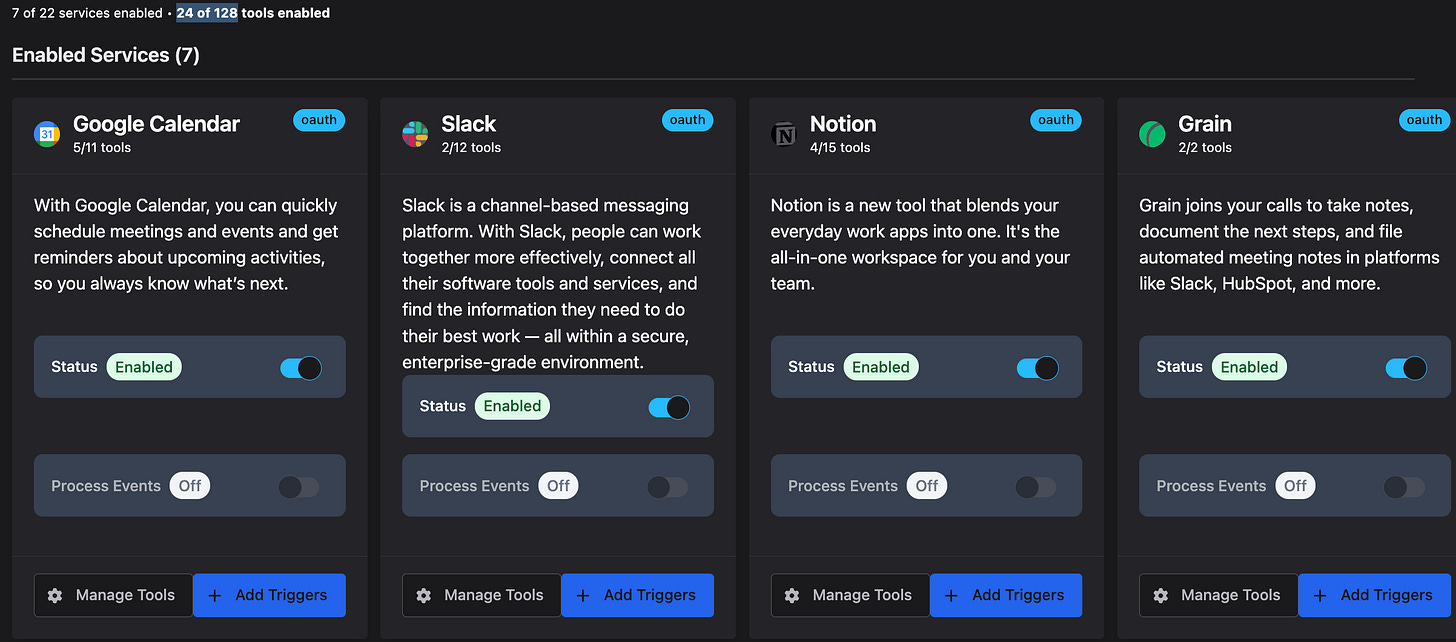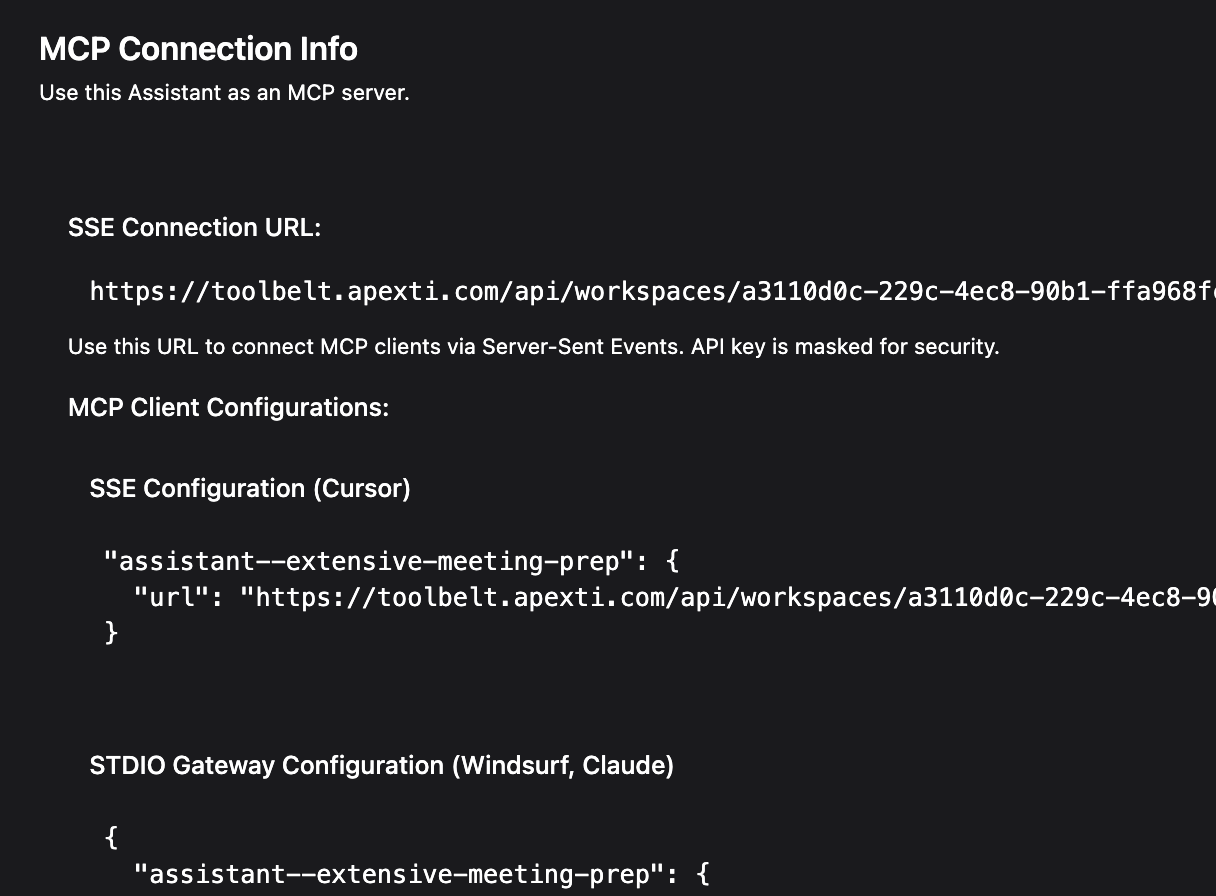MCP enables models to access external tools, but platforms like Cursor impose hard limits on the number of tools available—typically around 40—to manage system resources effectively. When you connect multiple MCP servers, such as one for GitHub that alone exposes 30+ tools, exceeding this cap means some tools become inaccessible, requiring you to manually disable others to proceed.
At the heart of these constraints is token inefficiency: Every tool's schema and description gets embedded in the model's context, devouring tokens that could be better spent on processing code, data, or queries. As tool numbers rise, this overhead escalates, risking performance dips or truncated outputs when the context window overflows prematurely.
What if you could consolidate multiple tools into a single, efficient call? While a basic MCP proxy might seem like a workaround, it often falls short—bundling tools can obscure individual capabilities, leading the model to select suboptimal options or misparse outputs. Without customized descriptions, accuracy suffers, and including full details for all tools risks reintroducing bloat or overload.
A more effective strategy is to curate specific tool calls from various sources and expose them as one cohesive MCP server, complete with tailored names and descriptions for enhanced efficiency and reliability. Toolbelt makes this straightforward. For example, I've configured an MCP server for comprehensive meeting preparation, drawing from seven services. Rather than overwhelming the client (like Claude, Windsurf, or Cursor) with 128 raw tools, it exposes just 24 curated ones through a single tool—streamlining access without compromise.
After selecting what Tools and services you want to expose simply copy and paste the MCP configuration into your client, and you're done.
Try it yourself or book a demo. There is a lot more Toolbelt can do, if you are building with AI you should definitely check it out.
Key features include:
Expose Many Tools Through a Single Tool Call: Bypass restrictive caps like 40 tools by consolidating access, allowing your model to utilize hundreds efficiently.
Fine-Grained Tool Call Configuration: Toggle tools on or off and set restrictions (e.g., read-only access) to maintain security and control.
Customizable Tool Descriptions: Enhance reliability by tailoring descriptions, enabling more accurate model decisions and broader use cases.
Handle Authentication and Authorization: Manage logins centrally, eliminating the need to re-authenticate when switching clients or environments.
Built-In Memory System for Context Retention: Preserve details to avoid repeated setups, improve consistency, and let your agents “learn”.
Access to Thousands of MCP Servers: Integrate pre-built servers for a wide range of tools, from GitHub and Slack to specialized APIs, without building from scratch.
Create MCP Servers with a Simple Prompt: Generate custom servers quickly to fit your specific needs.
Support for Asynchronous (Ambient) Agent Operations: Enable efficient, non-blocking workflows.
Trigger Workflows: Activate processes on schedules or events, like incoming Slack messages or calendar updates.
Easily Monetize Tool Calls or Agents: Include x402 support to turn your creations into revenue streams.
Which feature sparks your interest? Comment below, and I'll dive deeper in a follow-up post. Happy building! 🚀